Я нашел самый экономный видеоплеер для Mac. Вот пруф
Представьте ситуацию – долгожданный «зимний» отпуск (уже скоро!), вы в самолете, и впереди несколько часов полета. Многие предпочитают за это время посмотреть фильм на ноутбуке (планшете).
Мы решили выяснить, какой видеоплеер лучше бережет заряд аккумулятора и позволит владельцу ноутбука не задумываться о розетках даже после «киносеанса» в самолете. Какие при этом стоит выставить оптимальные настройки? Ответ был найден после 30 часов тестов. Полетели!
Начальные данные тестирования
Выбор пал на четыре популярных видеоплеера:
Тестирование проводилось на MacBook Pro 13” 2016 года, macOS 10.13.2.
В качестве подопытного кролика был выбран фантастический триллер «Начало» с Леонардо Ди Каприо в главной роли. Длительность фильма составляет 2 часа 28 минут*. Во всех случаях выбранный фильм проигрывался в качестве 1080p.
*Для примера перелет из Москвы до Парижа занимает около 4-х часов. Отнимем время на взлет, посадку и «обед» и получим те самые два с половина часа, которые можно потратить на просмотр фильма.
Для лучшего понимания мы провели тестирование плееров при разной яркости экрана (для различных ситуаций). Результаты смогли удивить.
Максимальные настройки
максимальная яркость
50% громкости звука (через стандартные EarPods)
выключенный Bluetooth
выключенный WiFi (кроме теста Youtube)
просмотр в полноэкранном режиме
Забегая вперед скажем, что проигрывание фильма на iTunes оптимизировано на минимальное потребление батареи. Конкуренты (если их можно так назвать) серьезно отстают от стандартного плеера macOS.
Удивила просто ужасная цифра Elmedia (59 процентов заряда!), который по энергозатратам близок к проигрыванию фильма в Youtube через Wifi!
Оптимальный вариант
-2 деления от максимальной яркости
50% громкости звука (через стандартные EarPods)
выключенный Bluetooth
выключенный WiFi (кроме теста Youtube)
просмотр в полноэкранном режиме
Мы не просто так назвали этот тест оптимальным. Яркость дисплея нового MacBook Pro уже не так режет глаза, такие настройки идеально подходят для просмотра видео.
Любопытно, что в этом случае VLC вплотную приблизился к iTunes (30% против 34%). Elmedia все также плох.
Для экономных
-4 деления от максимальной яркости
50% громкости звука (через стандартные EarPods)
выключенный Bluetooth
выключенный WiFi (кроме теста Youtube)
просмотр в полноэкранном режиме
В нашем самом экономичном варианте просмотра фильма iTunes так и не оставил конкурентам ни единого шанса, вновь оторвавшись от преследователя в лице VLC.
Отрицательный герой теста Elmedia при (-4) деления яркости показал результат сопоставимый с результатами теста iTunes c максимальной яркостью! Удивительная программа, которая ест батарею, как не в себя.
Результаты нашего небольшого соревнования в очередной раз продемонстрировали, что если Apple берется делать собственные программы, то делает это в лучшем виде. Связка железо+ПО – золотой стандарт, до которого дотянутся никто так и не может.
Таким образом, мы можем подтвердить, что новый MacBook Pro – живучий ноутбук, способный без проблем прокрутить целых три полнометражных фильма! Другими словами, полного заряда батареи хватит, чтобы долететь, например, до Гонконга! А уж полет до Парижа не съест и половины заряда.
Лучшие мультимедийные проигрыватели и видеоплееры для Mac
Найдите нужный вам мультимедийный проигрыватель, чтобы наслаждаться всеми вашими любимыми фильмами и сериалами на Mac, а также смотреть любое видео, скачанное из Интернета. Эти проигрыватели и их пакеты кодеков совместимы с любыми форматами
VLC считается лучшим мультимедийным проигрывателем для Mac
Преобразовывайте мультимедийные файлы в любом формате
Мультимедийный проигрыватель может воспроизводить torretns
Разносторонний и стабильный мультимедийный проигрыватель
Библиотека и проигрыватель Apple
Сделайте ваши видео совместимыми с сайтами HTML5
Преобразуйте видео в любой формат на Вашем Mac
Совсем другой способ наслаждаться музыкой
Смотрите лучшие фильмы на мультимедийном проигрывателе от Apple
Самый полный пакет кодеков для Mac
Воспроизведение, конвертирование и редактирование видео на Mac
Мультимедийный проигрыватель, который предлагает нам большой опыт пользователей
Браузер для бесплатного просмотра сериалов, фильмов и телепередач
Мультимедийный плеер с встроенный браузер
Лучший медиацентр с открытым кодом
Проигрыватель от Microsoft для компьютеров Мас
Всё, что Вам нужно, чтобы использовать этот популярный формат
Превратите ваш Мас в приемник AirPlay
Легкий и универсальный проигрыватель, который использует библиотеку iTunes
Передавайте фильмы, фотографии и музыку с Mac на другие устройства
Делитесь мультимедийными файлами с вашей PlayStation 3 или Xbox 360
Универсальный мультимедийный проигрыватель
Удивительный медиа-центр для Мас
Передавайте медиафайлы на все ваши устройства
Синхронизируйте содержимое вашего Mac с мобильными устройствами
Удобный и надежный видеоконвертер
Проанализируйте основательно ваши видеофайлы
Приложение для преобразования формата видеофайлов и просмотра их на телефоне
Воспроизведение родных файлов Windows в QuickTime
Практичный и эффективный видео конвертер для Mac
Универсальный видеоконвертер для Мас
Мультимедийный плеер с сотнями дополнительных функций
10+ BEST Video Player | Media Players for Mac (2021)
Updated November 12, 2021
Video players are a kind of media player that can play video data from varieties of sources local disc, DVD, VCD, CD, streaming services, etc. This software supports all most all formats, including MPEG-1, MPEG-2, MPEG-4, MKV, and more. Many such tools have a user-friendly design and can be used in PC, tablets, mobile phones.
Following is a handpicked list of Top Video Players for Mac, with their popular features and website links. The list contains both open source (free) and commercial (paid) software.
Best Video Player for Mac (Free/Paid)
| Name | Features | Link |
|---|---|---|
| VLC media player | • VLC plays most multimedia files as well as DVDs, Audio CDs, VCDs • VLC used in tablets, mobile phones, PC, and more • VLC player can decode video faster | Learn More |
| Vox | • Offers sound equalizers. • Provides crisp and clear sound. • Allows you to store unlimited music. | Learn More |
| Elmedia | • Elmedia plays VI, FLV, SWF, MP4, WMV, MOV, MP3 and more • You can easily put a unique playlists • You can control the speed while watching the movie | Learn More |
| Miro | • It is a free video player • This video player is easy to use • Miro allows you to convert one video format to another | Learn More |
1) VLC media player
The VLC media player is an open-source, cross-platform multimedia player. This tool can play most multimedia files as well as Audio CDs, VCDs, and DVDs. It can be used to view 360-degree videos up to 8K resolution. It is one of the best media player for Mac that supports a wide range of video compression methods.
Features:
2) Vox
Vox is a music player that enables you to play your favorite songs with ease.
This application can support FLAC, MP3, OGG, APE, and various other formats.
Features:
3) Elmedia
Elmedia Video Player is an open-source media player. This program can play movies in MP4, FLV, SWF, WMV, MKV, and more. It can support many languages, like French, English, Italian, etc. You can use this tool to connect streams with DLNA devices.
Feature:
4) Miro
Miro is a video player for Mac devices. This player enables you to play video in HD quality. It can be used to play videos downloaded from YouTube and Amazon.
Features:
5) GOM Media Player
GOM Media Player is a free and open-source application that is used for playing a video. This software supports numerous file formats, including MKV, MPG, FLV, AVI, and many other file formats. It helps to view 360 video views (a type of video recording where every direction is recorded using cameras).
Features:
6) DivX
DivX video player for Mac is a program to play varieties of videos like AVI, MP4, DivX, and MKV. This tool enables you to play UltraHD 4K resolution video. Users can use this tool to stream videos on DLNA (Digital Living Network Alliance).
Features:
7) MediaMonkey
MediaMonkey is a software that helps users to organize their videos. This tool provides to enhance video support and playback facility. You can extend the functionality by using plugins.
Feature:
 MPV
MPV
MPV is a media player tool. It is a free and open-source application released under GNU (General Public License). It is one of the best video player for Mac tool which supports MPV and MPEG-2 video formats.
Feature:
9) Kodi
Kodi is free to use a player that is specially designed to play movies. This app offers an interactive full-screen interface. It supports a wide variety of media formats like MIDI, MPEG-1, MPEG-2, and MPEG-4.
Feature:
10) All Player
ALLPlayer is a cross-platform software. The software automatically searches for available titles of the video on your computer. It is available in numerous languages like English, French, Italian, Russian, and Japanese.
Feature:
Supported platforms: Windows, Android, and iOS.
11) Plex
Plex is a software that enables you to take care of the large size of media collections. The application allows you to play TV shows, movies, personal videos, and many more. It is one of the best multimedia player for Mac which helps you to share videos with your family.
Feature:
12) Cisdem Video Player
Cisdem Video Player is free software that can play 5K and Full HD movies. The app supports more than 50 formats. This tool plays any clips without crashes or buffering.
Feature:
❓ What are Video Players tools?
Video players tools are kind of media player that can play video data from varieties of sources local disc, DVD, VCD, CD, etc. This software supports all most all formats, including MPEG-1, MPEG-2, MPEG-4, MKV, and more. Many such tools have a user-friendly design and can be used in PC, tablets, mobile phones.
✅ Which are the Best Video Player?
Here are some of the Best Video Player:
💻 Which Video Players can be cast to TV?
Some Video players that can be cast to TV are:
Top 10 Best Video Player for Mac 2021 (Big Sur Included)

There are a plethora of Mac video players on the app market. From my perspective, the best video player for Mac should support a vast assortment of formats, crisp visual display, and user-friendly operating features. In this huge and intensely competitive market, we can’t figure out which free Mac video player is the best choice at once. If you have the same doubts, then you come to the right place. In this article, I’d like to show you the best media player for Mac that can give you excellent visual enjoyment.
4 Tips on Choosing the Best Media Player for Mac
The best video player for Mac is supposed to:
Well, I’ve listed and tested a bunch of Mac video players and screened out the top 10 best free video player for Mac with the above reference in mind.
Top 10 Best Video Player for Mac 2021
Video player software isn’t rare, but top free video player for Mac users is not easy to come by. Hence we picked out the 10 best video players for Mac and give you some detailed information below.
#1. Cisdem Video Player for Mac
Compatibility: macOS 10.10 or later
Cisdem Video Player is an incredible program playing a vast assortment of media file formats. It’s fully compatible with all popular video formats (e.g. WMV, AVI, MOV, MP4, M4V, FLV, MKV, RMVB, MPEG, etc.), as well as audio files (e.g. MP3, WMA, OGG, WAV, M4A, etc.). The software supports all those codecs ensuring the playback of high-quality video files a breeze.
Cisdem best Mac video player contains a built-in video converter, allowing you to media files to MP4, M4V, MOV, MP3, M4A, iPhone, iPad, Samsung, and so on. It’s totally free to play video & audio files but to unlock the conversion function, you need to upgrade to the pro version.
FAQ: What’re the differences between Cisdem Video Player and Cisdem Video Converter?
| Cisdem Video Player | Cisdem Video Converter | |
|---|---|---|
| Download | Free download | Download the free trial |
| Price | Free ($9.99 to active conversion feature) | $49.99 |
| Video Play | Dedicated video player (rich playback controls) | Inbuilt-in video player (non-primary function) |
| Video Convert | Support 40+ output formats | Support 300+ formats |
| Batch Convert | No | Yes |
| Extra | / |



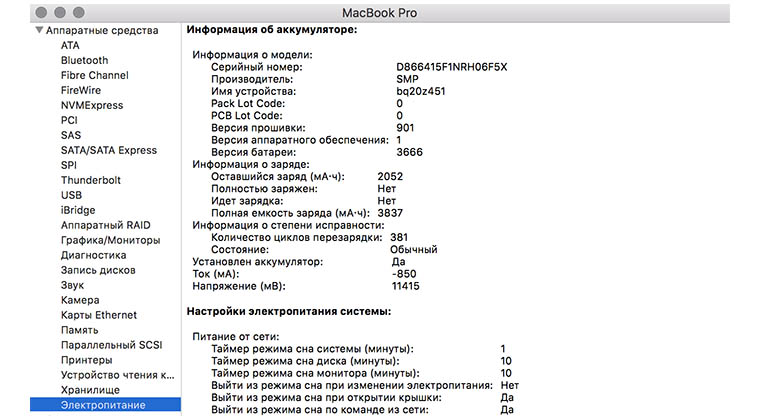
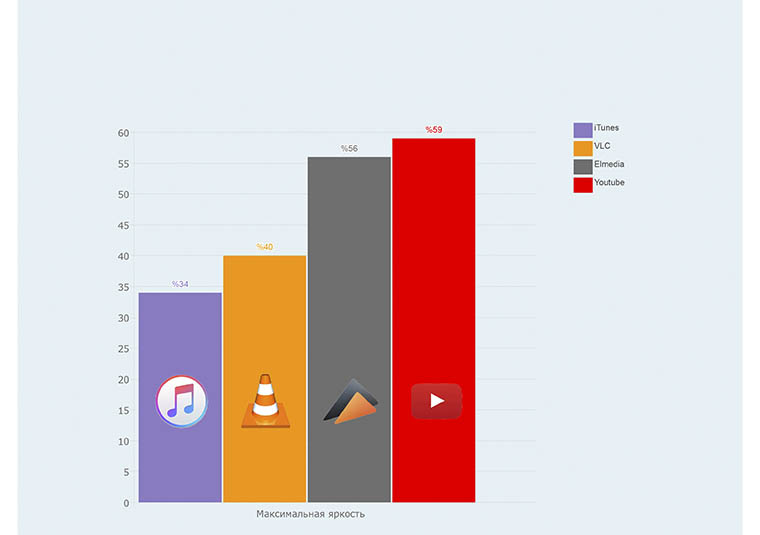
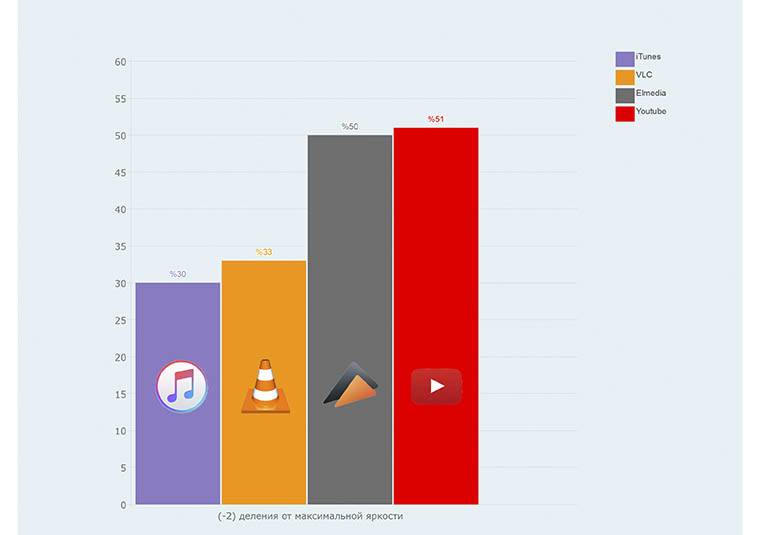
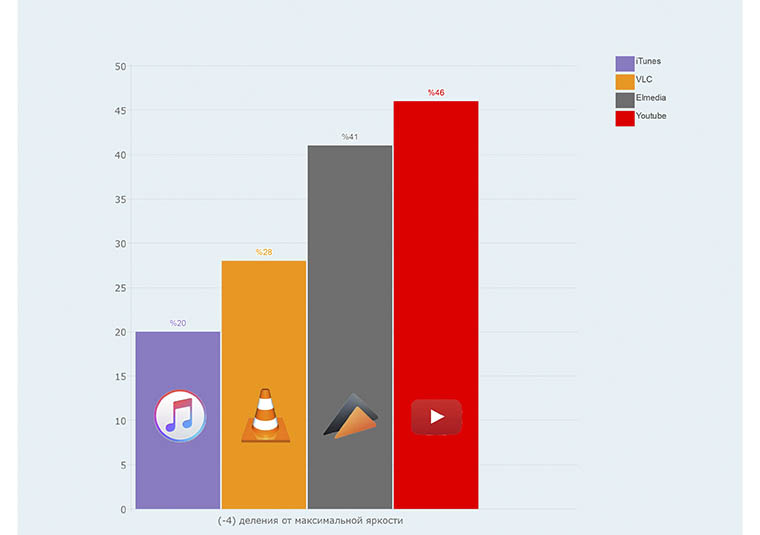






































 MPV
MPV






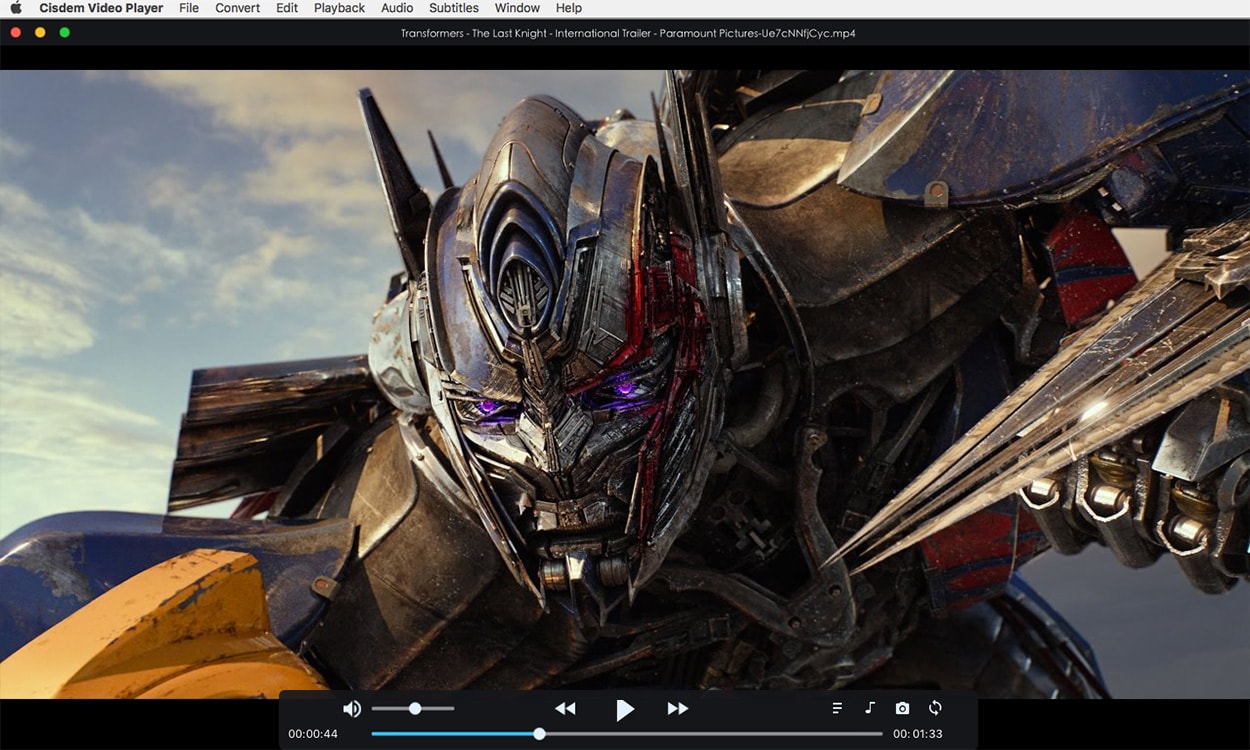
.jpg)
(1).jpg)
(1).jpg)
.jpg)
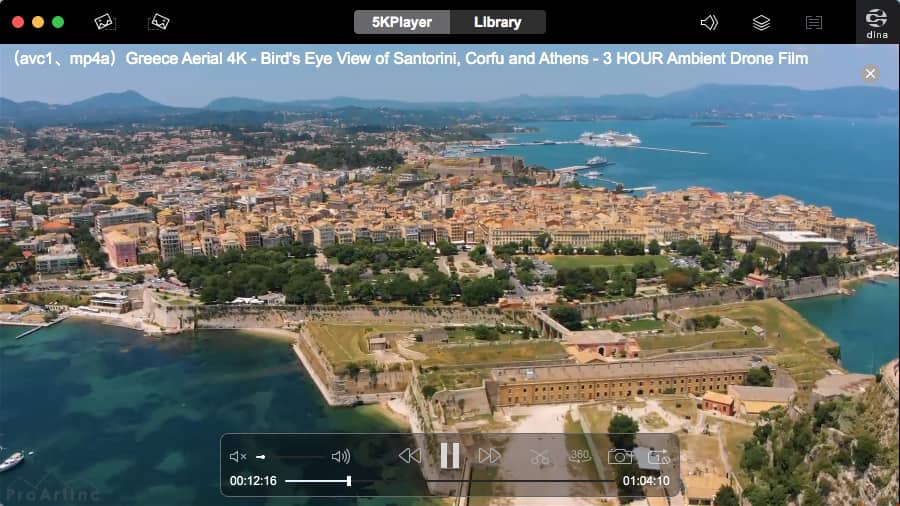
.jpg)
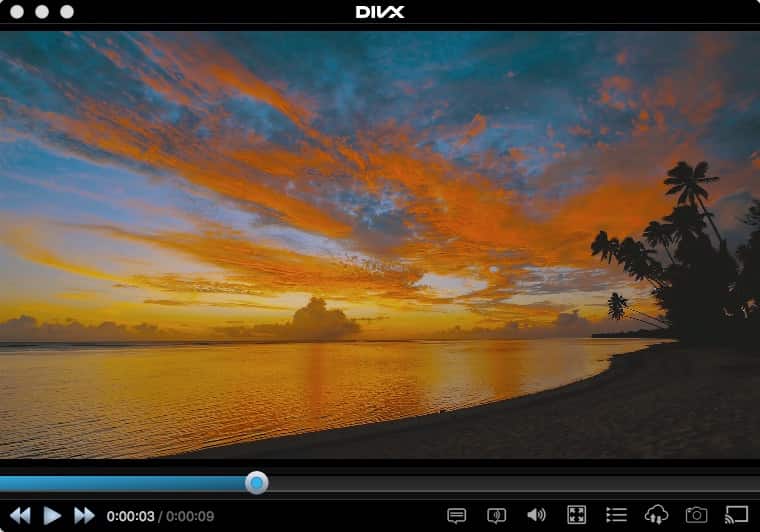
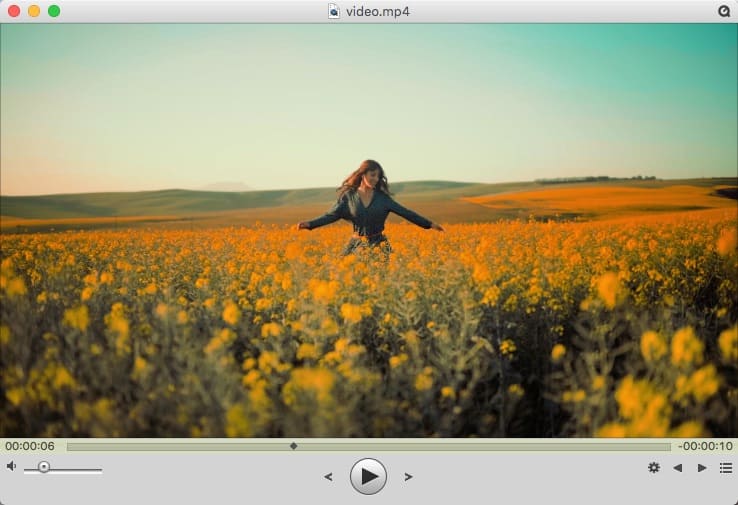

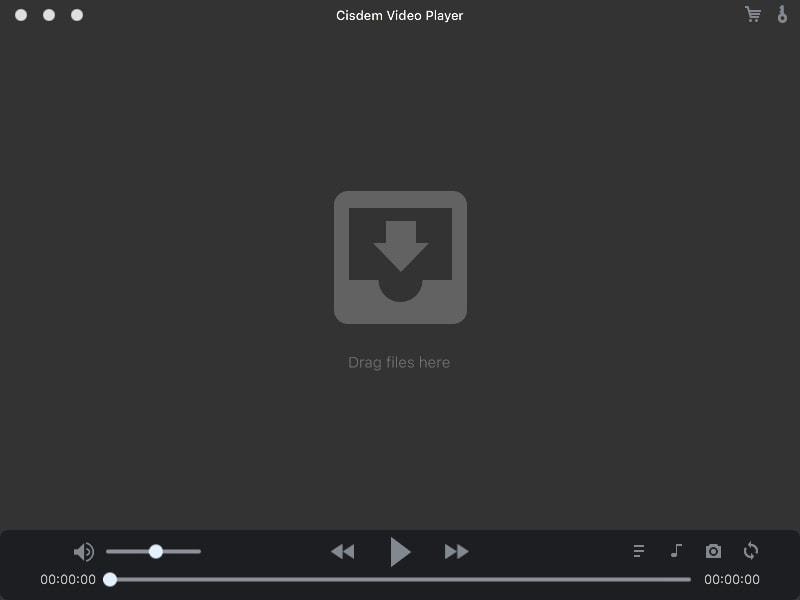
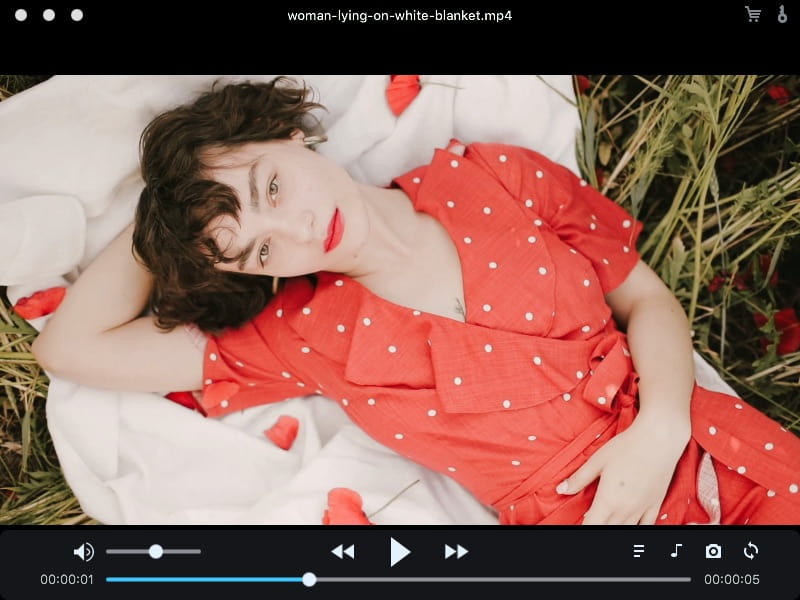
.png)